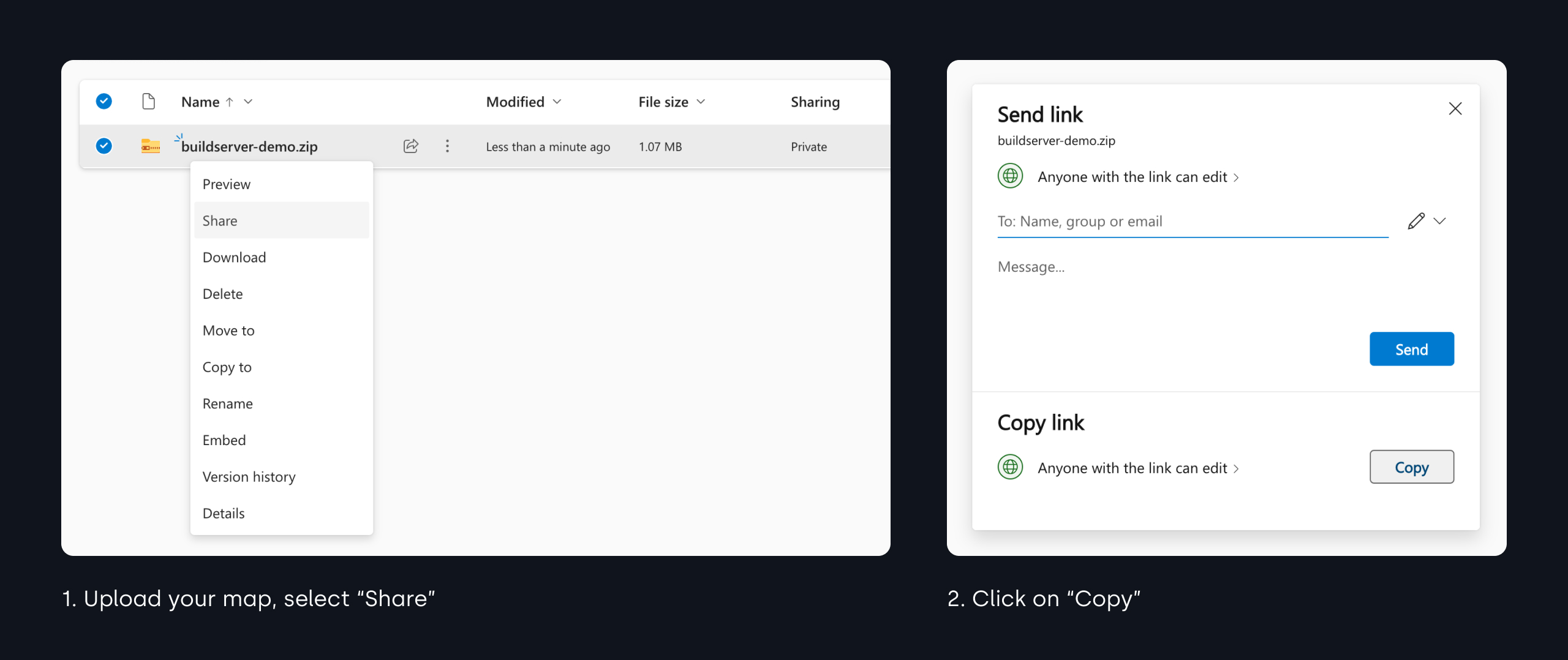#
Import Worlds
The world import system currently supports import from Buildserver Export , Google Drive , Dropbox and OneDrive
#
Command Schema
Minecraft
/world import [import_url] [world_name] <arguments>
#
Command Arguments
#
Command Aliases
#
Google Drive
Command:
Minecraft
/world import https://drive.google.com/file/d/1lm6UNFQPo6dvtuDwzSZw-J2oIwEJHE1R/view?usp=sharing google-demoHow to get the link:
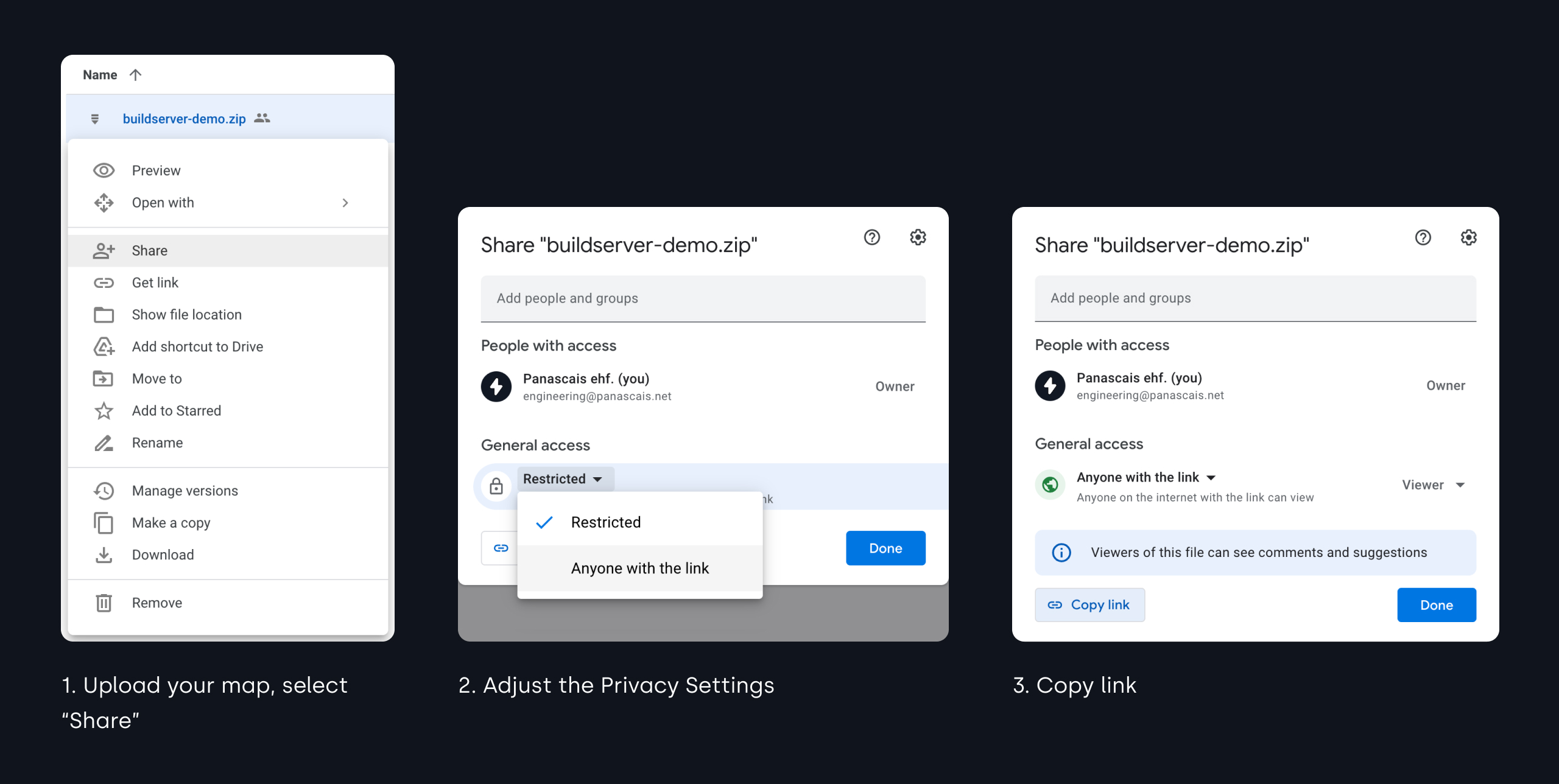
#
Dropbox
Command:
Minecraft
/world import https://www.dropbox.com/s/iiwi9249bt78kg9/buildserver-demo.zip?dl=0 dropbox-demoHow to get the link:
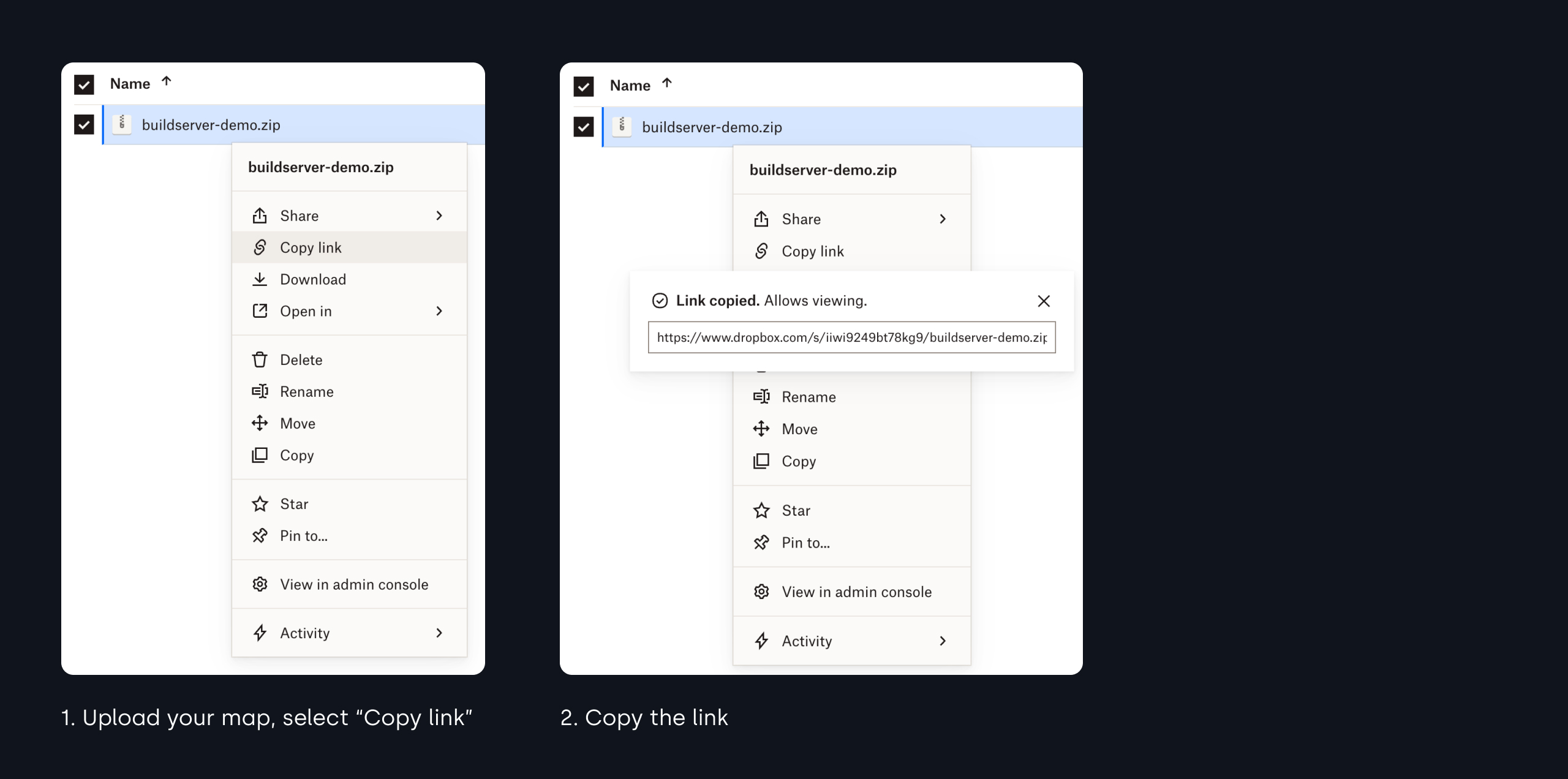
#
OneDrive
Command:
Minecraft
/world import https://1drv.ms/u/s!AhK-TCc97Ze7fC8xhZwfnFTR7Jw?e=T49VBk onedrive-demoHow to get the link: